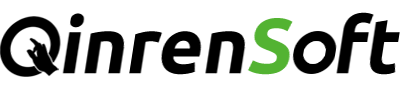插件描述:YDUI Touch专为移动端打造,在技术实现、交互设计上兼容主流移动设备,保证代码轻、性能高;使用 Flexbox 技术,灵活自如地对齐、收缩、扩展元素,轻松搞定移动页面布局;用 rem 实现强大的屏幕适配布局,等比例适配所有屏幕;自定义Javascript组件、Less文件、Less变量,定制一份属于自己的YDUI。
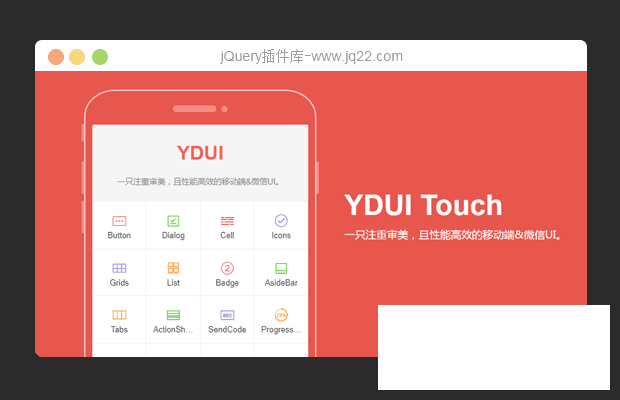
1234567891011121314151617181920212223242526272829303132333435 <meta charset="UTF-8"> <meta content="width=device-width,initial-scale=1.0,maximum-scale=1.0,user-scalable=0" name="viewport" /> <meta content="yes" name="apple-mobile-web-app-capable" /> <meta content="black" name="apple-mobile-web-app-status-bar-style" /> <meta content="telephone=no" name="format-detection" /> <link rel="stylesheet" href="path/build/css/ydui.css" /> <script src="path/build/js/ydui.flexible.js"><div class="g-view"> <div class="m-button"> <a href="javascript:;" class="btn-block btn-primary" id="J_Btn">Button <script src="path/build/js/ydui.js">
1
2
3
4
5
6
7
8
9
10
11
12
13
14
15
16
17
18
19
20
21
22
23
24
25
26
27
28
29
30
31
32
33
34
35
<meta charset="UTF-8"> <meta content="width=device-width,initial-scale=1.0,maximum-scale=1.0,user-scalable=0" name="viewport" /> <meta content="yes" name="apple-mobile-web-app-capable" /> <meta content="black" name="apple-mobile-web-app-status-bar-style" /> <meta content="telephone=no" name="format-detection" /> <link rel="stylesheet" href="path/build/css/ydui.css" /> <script src="path/build/js/ydui.flexible.js"><div class="g-view"> <div class="m-button"> <a href="javascript:;" class="btn-block btn-primary" id="J_Btn">Button <script src="path/build/js/ydui.js">